Web 視圖
2019-08-14 14:23 更新
工具
automaticallyAdjustContentInset 布爾型
contentInset {top: number, left: number, bottom: number, right: number}
html 字符串型
onNavigationStateChange 函數(shù)
renderError 函數(shù)
renderLoading 函數(shù)
shouldInjectAJAXHandler 布爾型
startInLoadingState 布爾型
style View#style
url 字符串型
例子
[Edit on GitHub](Edit on GitHub)
'use strict';var React = require('react-native');var StyleSheet = require('StyleSheet');var {
StyleSheet,
Text,
TextInput,
TouchableOpacity,
View,
WebView
} = React;var HEADER = '#3b5998';var BGWASH = 'rgba(255,255,255,0.8)';var DISABLED_WASH = 'rgba(255,255,255,0.25)';var TEXT_INPUT_REF = 'urlInput';var WEBVIEW_REF = 'webview';var DEFAULT_URL = 'https://m.facebook.com';var WebViewExample = React.createClass({
getInitialState: function() { return {
url: DEFAULT_URL,
status: 'No Page Loaded',
backButtonEnabled: false,
forwardButtonEnabled: false,
loading: true,
};
},
inputText: '',
handleTextInputChange: function(event) { this.inputText = event.nativeEvent.text;
},
render: function() { this.inputText = this.state.url; return ( <View style={[styles.container]}>
<View style={[styles.addressBarRow]}>
<TouchableOpacity onPress={this.goBack}>
<View style={this.state.backButtonEnabled ? styles.navButton : styles.disabledButton}>
<Text>
{'<'}
</Text>
</View>
</TouchableOpacity>
<TouchableOpacity onPress={this.goForward}>
<View style={this.state.forwardButtonEnabled ? styles.navButton : styles.disabledButton}>
<Text>
{'>'} </Text>
</View>
</TouchableOpacity>
<TextInput
ref={TEXT_INPUT_REF}
autoCapitalize="none"
value={this.state.url}
onSubmitEditing={this.onSubmitEditing}
onChange={this.handleTextInputChange}
clearButtonMode="while-editing"
style={styles.addressBarTextInput}
/>
<TouchableOpacity onPress={this.pressGoButton}>
<View style={styles.goButton}>
<Text>
Go! </Text>
</View>
</TouchableOpacity>
</View>
<WebView
ref={WEBVIEW_REF}
automaticallyAdjustContentInsets={false}
style={styles.webView}
url={this.state.url}
onNavigationStateChange={this.onNavigationStateChange}
startInLoadingState={true}
/>
<View style={styles.statusBar}>
<Text style={styles.statusBarText}>{this.state.status}</Text>
</View>
</View>
);
},
goBack: function() { this.refs[WEBVIEW_REF].goBack();
},
goForward: function() { this.refs[WEBVIEW_REF].goForward();
},
reload: function() { this.refs[WEBVIEW_REF].reload();
},
onNavigationStateChange: function(navState) { this.setState({
backButtonEnabled: navState.canGoBack,
forwardButtonEnabled: navState.canGoForward,
url: navState.url,
status: navState.title,
loading: navState.loading,
});
},
onSubmitEditing: function(event) { this.pressGoButton();
},
pressGoButton: function() { var url = this.inputText.toLowerCase(); if (url === this.state.url) { this.reload();
} else { this.setState({
url: url,
});
} // dismiss keyoard
this.refs[TEXT_INPUT_REF].blur();
},
});var styles = StyleSheet.create({
container: {
flex: 1,
backgroundColor: HEADER,
},
addressBarRow: {
flexDirection: 'row',
padding: 8,
},
webView: {
backgroundColor: BGWASH,
height: 350,
},
addressBarTextInput: {
backgroundColor: BGWASH,
borderColor: 'transparent',
borderRadius: 3,
borderWidth: 1,
height: 24,
paddingLeft: 10,
paddingTop: 3,
paddingBottom: 3,
flex: 1,
fontSize: 14,
},
navButton: {
width: 20,
padding: 3,
marginRight: 3,
alignItems: 'center',
justifyContent: 'center',
backgroundColor: BGWASH,
borderColor: 'transparent',
borderRadius: 3,
},
disabledButton: {
width: 20,
padding: 3,
marginRight: 3,
alignItems: 'center',
justifyContent: 'center',
backgroundColor: DISABLED_WASH,
borderColor: 'transparent',
borderRadius: 3,
},
goButton: {
height: 24,
padding: 3,
marginLeft: 8,
alignItems: 'center',
backgroundColor: BGWASH,
borderColor: 'transparent',
borderRadius: 3,
alignSelf: 'stretch',
},
statusBar: {
flexDirection: 'row',
alignItems: 'center',
paddingLeft: 5,
height: 22,
},
statusBarText: {
color: 'white',
fontSize: 13,
},
spinner: {
width: 20,
marginRight: 6,
},
});
exports.title = '<WebView>';
exports.description = 'Base component to display web content';
exports.examples = [
{
title: 'WebView',
render(): ReactElement { return <WebViewExample />; }
}
];以上內(nèi)容是否對您有幫助:
← 視圖


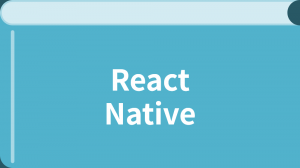


更多建議: