注冊成功
X
W3Cschool
恭喜您成為首批注冊用戶
獲得88經(jīng)驗值獎勵
Backtop 回到頂部
返回頁面頂部的操作按鈕
基礎(chǔ)用法
滑動頁面即可看到右下方的按鈕。

<template>
Scroll down to see the bottom-right button.
<el-backtop target=".page-component__scroll .el-scrollbar__wrap"></el-backtop>
</template>
自定義顯示內(nèi)容
顯示區(qū)域被固定為 40px * 40px 的區(qū)域, 其中的內(nèi)容可支持自定義。
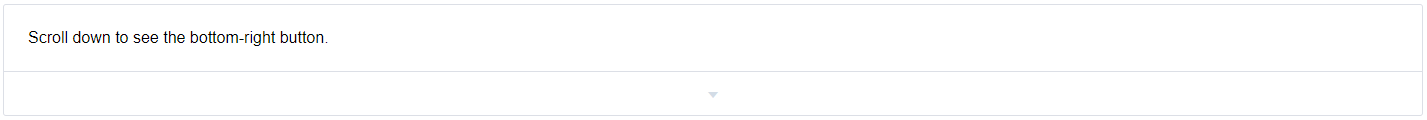
<template>
Scroll down to see the bottom-right button.
<el-backtop
target=".page-component__scroll .el-scrollbar__wrap"
:bottom="100"
>
<div
style="{
height: 100%;
width: 100%;
background-color: #f2f5f6;
box-shadow: 0 0 6px rgba(0,0,0, .12);
text-align: center;
line-height: 40px;
color: #1989fa;
}"
>
UP
</div>
</el-backtop>
</template>
Attributes
| 參數(shù) | 說明 | 類型 | 可選值 | 默認(rèn)值 |
|---|---|---|---|---|
| target | 觸發(fā)滾動的對象 | string | ||
| visibility-height | 滾動高度達(dá)到此參數(shù)值才出現(xiàn) | number | 200 | |
| right | 控制其顯示位置, 距離頁面右邊距 | number | 40 | |
| bottom | 控制其顯示位置, 距離頁面底部距離 | number | 40 |
Events
| 事件名 | 說明 | 回調(diào)參數(shù) |
|---|---|---|
| click | 點擊按鈕觸發(fā)的事件 | 點擊事件 |
以上內(nèi)容是否對您有幫助:
在文檔使用的過程中是否遇到以下問題:
- 內(nèi)容錯誤
- 更新不及時
- 鏈接錯誤
- 缺少代碼/圖片示列
- 太簡單/步驟待完善
- 其他
精選筆記
Copyright©2021 w3cschool編程獅|閩ICP備15016281號-3|閩公網(wǎng)安備35020302033924號
違法和不良信息舉報電話:173-0602-2364|舉報郵箱:jubao@eeedong.com

 免費AI編程助手
免費AI編程助手



更多建議: